I can format your book. My services to you include:
- converting your manuscript into ePub, Kindle, or PDF;
- formatting it to look professional,
- anchoring the graphic images,
- installing a linkable table of contents,
- placing the cover and
- validating it to make sure it's accepted by places like iBooks, B&N, Draft2Digital, Smashwords and Amazon KDP
- I can also prepare print ready PDF files (cover and book interior) to submit for printing on demand (POD) to services like Amazon.com,
- And design a cover and/or draw some illustrations
My cost For a text only novel of 100,000 words (no illustrations or graphics), would be $79/£69. That would include a linkable table of
contents, professional page and paragraph formatting, placing the cover (supplied by you), and making sure that your
book is ready to upload to the publishing sites.
I don't just convert your file, I format it so it's up to standard.
To include graphic material (supplied by you), tables and other objects the cost starts at $2.50/£2 per object depending on the complexity. If you don't already have a cover, the cost of designing one would start at $100/£87. For other things, consult the List of Fees.
Endorsements:
"Superb job on my book 'Just One Cornetto' by Robby with great patience on his part. Don't hesitate to take up his hourlie."
Just One Cornetto
Trying to Understand Brazilian Culture
Instruments of War: a Novel of Cyprus
|
|
Ready to publish?
NO, YOU'RE NOT!
Let's get that formatted professionally
(It doesn't cost that much)
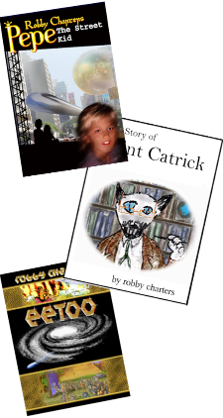
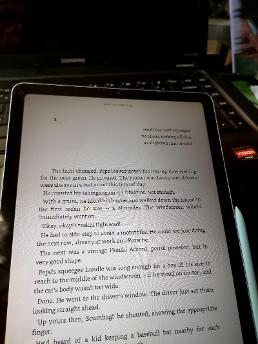
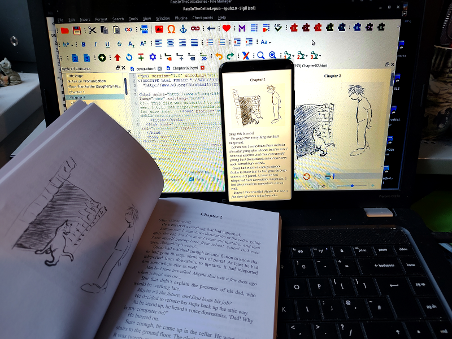

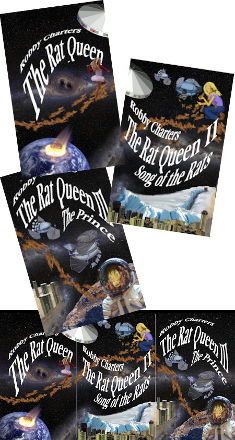
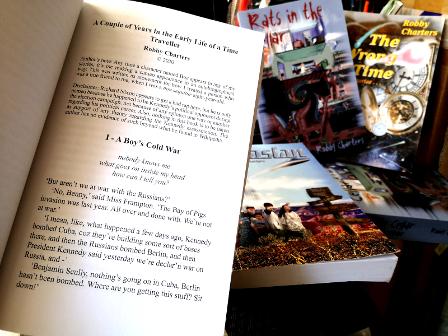
These prices are a starting figure only. For a more exact quote, please leave a message in the message form below and we can start a conversation.
|
Service |
US Dollars |
Euro |
British Pounds |
|
Converting a DOC, ODT or HTML file (up to 100,000 words or so) into a professionally formatted eBook with text only and table of contents. I supply you with either of the following: 1 ePub file (which can be uploaded to Kindle Direct, Draft2Digital or Smashwords or any other publishing venue) or 1 PDF file (as eBook or POD print-ready interior file for a paperback or hardback) |
$79.00 |
€79.00 |
£69.00 |
|
Additional fee for interior graphics and other obects (illustrations, photos, graphs, as well as special formatting like lists, quotes, poetry, etc.)* cost per object:** |
$2.50 |
€2.25 |
£2.00 |
|
Additional fee for converting to any of the above from a PDF file (depending on size and complexity) |
$79.00 |
€79.00 |
£69.00 |
|
Cover Design with artwork* |
Starting from $100.00 |
Starting from €100.00 |
Strting from £87.00 |
|
Colour Illustration (depending |
starting from $150.00 |
starting from €150.00 |
starting from £100.00 |
|
Line Drawing (depending on |
starting from $79.00 |
starting from €79.00 |
starting from £65.00 |
* artwork provided by customer
** other objects, such as bullet lists, side bars, footnotes, links, etc. we'll discuss separately
Let's start a conversation:
Please click the button below to add your email, and other details, and describe your project, and what you want to see happen
.